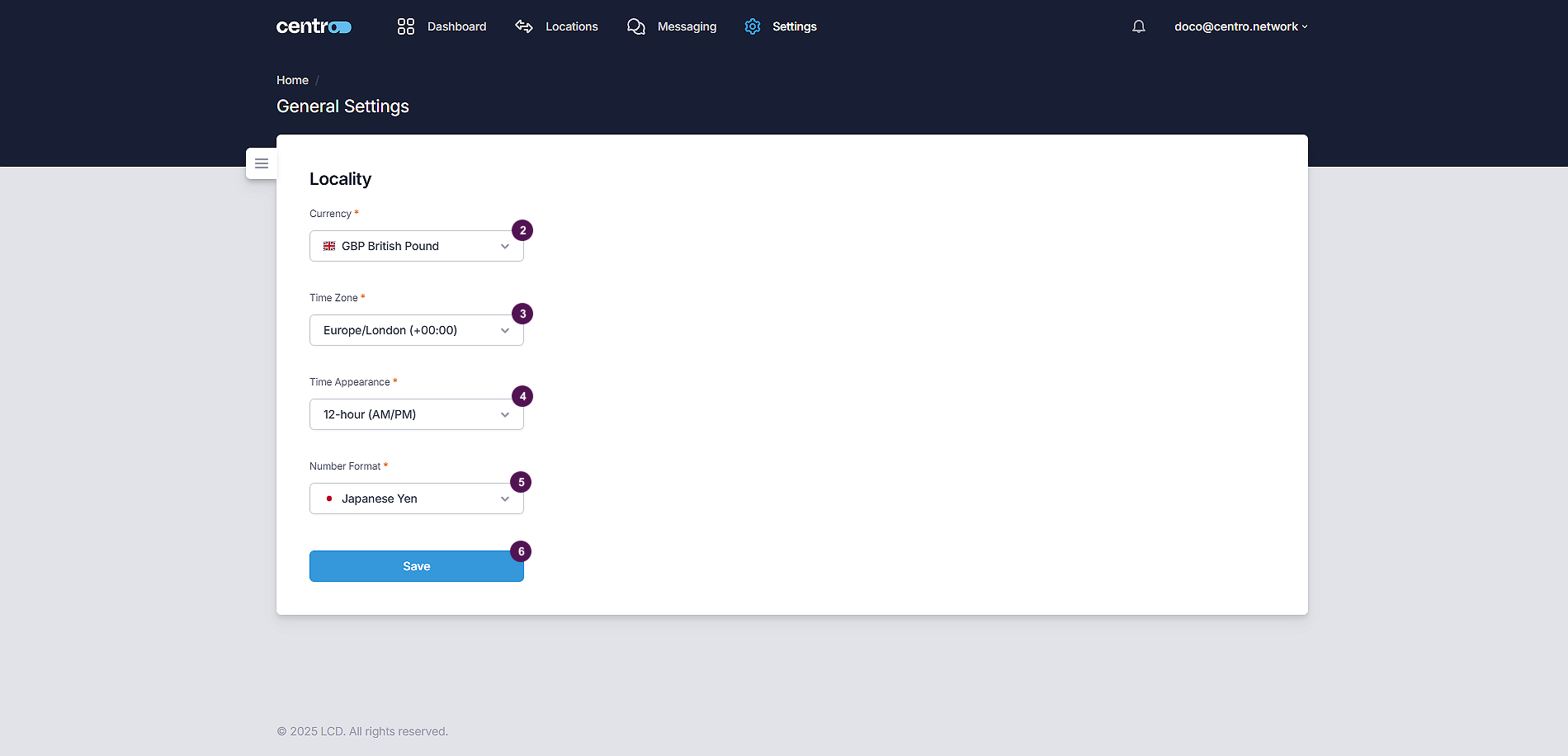Locality
Locality is set here for the Centro tenant. All of the values set are passed for general use in the Centro Admin Dashboard, plugins and webapp.
Locality Settings
-
Go to Locality.
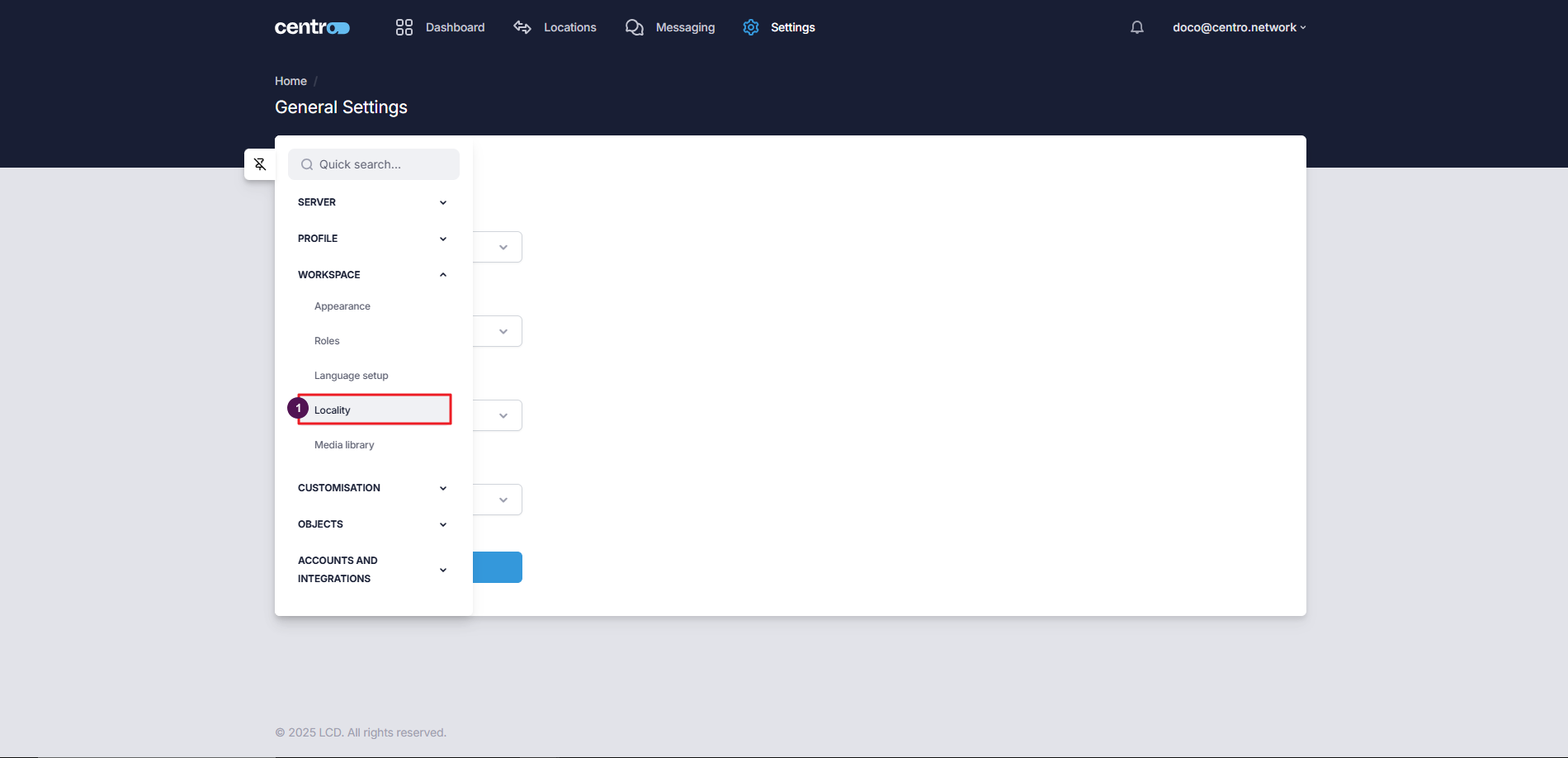
-
Select a currency.
-
Select a time zone.
-
Select the time appearance format.
-
Select a number format.
-
Click Save.